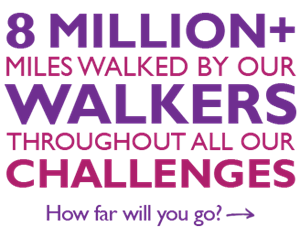What to do with donations made offline with a sponsorship form...
Answers to your questions about sending in cheques to Walk the Walk
If you or someone you know has any symptoms that might be linked to breast or other cancers, don’t wait, visit your doctor now!
If you or someone you know has any symptoms that might be linked to breast or other cancers, don’t wait, visit your doctor now!
Answers to your questions about sending in cheques to Walk the Walk
PLEASE DO NOT SEND CASH IN THE POST UNDER ANY CIRCUMSTANCES
Note that all types of insurance that Royal Mail offers specifically exclude cash.
You can send in sponsor money before and after the event, but please don’t bring it with you to the event itself! There is no specific time limit but we would prefer if it was within a couple of months after the challenge you have taken part in... but obviously, we will accept it all year round!
Please send your sponsor money to:
[Your Event, including the Year]
Walk the Walk
6 Genesis Business Park
Albert Drive
Woking
GU21 5RW
Please get in touch with us here