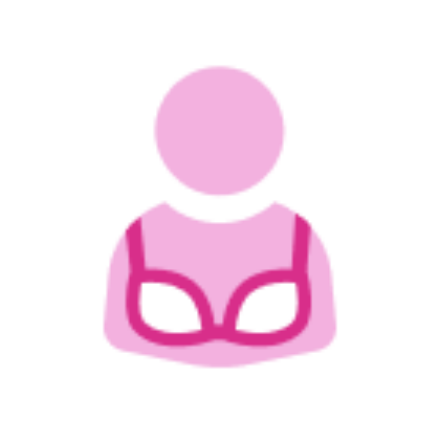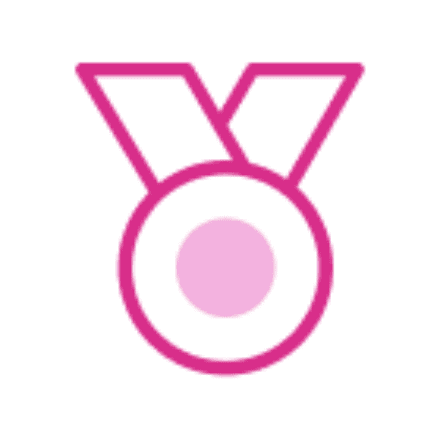The Virtual MoonWalk is back!
Walk anywhere, anytime—your local park, a favourite spot, or even while on holiday! The choice is yours. With three challenge distances to suit everyone—6.55, 13.1, or 26.2 miles—you set the pace. Every mile you walk and every penny you raise will make a real difference for those living with cancer. Ready to take on the challenge? Let’s walk together, wherever you are!
Congratulations MoonWalkers! Scroll down to the FAQ’s to log you miles by 20 May 2025.
Do something amazing for yourself while making a real difference for others. Boost your fitness and wellbeing while supporting Walk the Walk in the fight against cancer. Staying active is a powerful way to improve your health, and every step you take brings us closer to cancer prevention and supports those living with it. Every step matters. Every mile counts. Every penny makes a difference. Are you ready to make your steps count?

Virtual MoonWalk London FAQs
What distance can i choose?
There are 3 different distances to choose from. There will be various daytime starts on the 17th May to choose from (challenge must be completed in one go):
- New Moon 10k – 6.55 miles | Half Moon – 13.1 miles | Full Moon – 26.2 miles
How much to enter?
- Entry is £37.50 for any distance
- Under 13’s can take part in the New Moon only for £15.00 and receive a medal.
50% Off entry for a friend or family member!
Sign up and once you have completed your registration you will receive, via email, a 50% coupon code (one use only) to give to a friend or family member so their entry fee will cost only £17.50!
Please note only Virtual MoonWalkers need to upload their distance!
Track your miles by uploading a picture showing your mileage using the form below by Friday 23 May 2025. If you have any issues please email us.
Virtual MoonWalk 2025 Mileage Tracker
How do we enter a team? During your registration you will be given the option to create team, enter your team name and you will automatically become team leader.
Ways to enter your Team Members!
- After entering the team name, you can then enter the email addresses of your team and they will receive an email inviting them to join. They will need to pay for their own places and complete their registration.
- Let your team members know the team name, they can then head to our website and select the ‘Join Team’ option on the registration form
Send team member a link to the team page and they can follow the Join Team button and register for the event linking to your team. - Can I enter for someone else?
- Yes – you may make an online entry for each member of the team, provided that you have their permission to provide the required information (including their unique email address) and accept the terms and conditions on their behalf.
Can some of us enter to walk half and some full? Yes. Make sure you enter the equivalent finishing times (e.g. 5-6 hours for the full, 3-4 hours for the half) and join through the team link or by joining an existing team and we will do our best to keep you together.
I want to invite friends and family to join my team? Fantastic! You can share your team fundraising page link with friends and family and they can follow the Join Team button to register and be linked to your team.
Solo walkers: If you’re entering solo but decide later that you want to join or create a team, just drop us an email and we will be in touch.
Age restrictions: Walkers must be at least 13 years of age on the day of the MoonWalk.
When will we receive the Training Plan? The first 5 weeks can be found here and the 12 week plan will be included in your update emails.
We ask that everyone raises £200 per person.