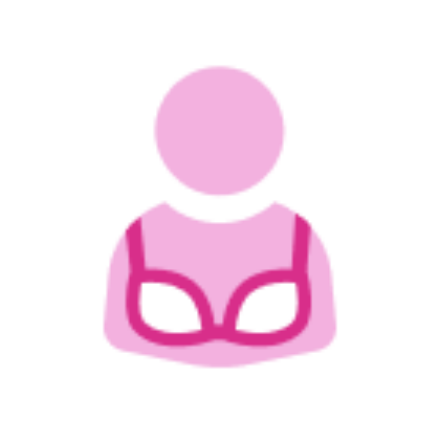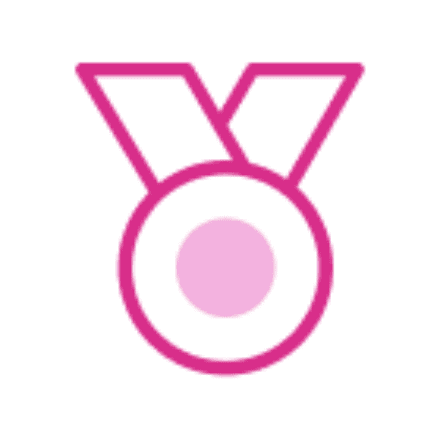Entries are now closed… register your interest for the MoonWalk on Tour!
Walk and light up Edinburgh
Bring on 2025 and Walk through the streets of Edinburgh at night in a decorated bra or your funky bra T-shirt and raise money and awareness for breast and other cancers! This is going to be a special year, as it will be our last MoonWalk in Edinburgh before the MoonWalk goes on tour to a new city. If you or anyone you know wants to be part of it, now’s the time to join us and get ready for an unforgettable adventure.
Do something amazing for yourself – while making a real difference for others. Boost your fitness and wellbeing while supporting Walk the Walk in the fight against cancer. Staying active is a powerful way to improve your health, and every step you take helps pave the way toward cancer prevention and making a difference to those living with cancer. What are you waiting for. Every step matters. Every mile counts. Every penny makes a difference.

MoonWalk Scotland FAQs
What is this year’s bra decorating theme? This year our MoonWalk theme is the Wonderful World of MUSICALS! Choose your favourite, from Rocky Horror to Cinderella, get out the fringing and feathers and cover your bra with colour and fun!
When will I get my Event Pack? Event packs including T-shirt, cap, bra (if purchased) to decorate and your Start Wave and Timings will be sent in Summer of 2025. Many people choose to decorate a familiar, comfortable bra and put the Walk the Walk bra in their underwear drawer.
Is there a Route Map? A route map will be included in your update emails much closer to the MoonWalk.
50% Off entry for a friend or family member: Sign up and once you have completed your registration you will receive, via email, a 50% coupon code (one use only) to give to a friend or family member so their entry fee will cost only £24.97!
*Subject to license
How do we enter a team? During your registration you will be given the option to create team, enter your team name and you will automatically become team leader.
Ways to enter your Team Members!
- After entering the team name, you can then enter the email addresses of your team and they will receive an email inviting them to join. They will need to pay for their own places and complete their registration.
- Let your team members know the team name, they can then head to our website and select the ‘Join Team’ option on the registration form
Send team member a link to the team page and they can follow the Join Team button and register for the event linking to your team. - Can I enter for someone else?
- Yes – you may make an online entry for each member of the team, provided that you have their permission to provide the required information (including their unique email address) and accept the terms and conditions on their behalf.
Can some of us enter to walk half and some full? Yes. Make sure you enter the equivalent finishing times (e.g. 5-6 hours for the full, 3-4 hours for the half) and join through the team link or by joining an existing team and we will do our best to keep you together.
I want to invite friends and family to join my team? Fantastic! You can share your team fundraising page link with friends and family and they can follow the Join Team button to register and be linked to your team.
Solo walkers: If you’re entering solo but decide later that you want to join or create a team, drop us an email and we will be in touch.
Age restrictions: Walkers must be at least 13 years of age on the day of the MoonWalk.
When will we receive the Training Plan? The first 5 weeks can be found here and the 12 week plan will be included in your update emails.
We ask that everyone raises £200 per person.
Download: MoonWalk Scotland terms and conditions
Why not Volunteer?
Volunteering with Walk the Walk is a fun, rewarding and memorable experience. We couldn’t do what we do without you and we are so grateful for your support!

The Virtual MoonWalk Scotland
Walk anywhere, anytime… your local park, a favourite spot, or even while on holiday! 6.55, 13.1, or 26.2 miles… you choose the distance. Every mile you walk and every penny you raise will make a real difference for those living with cancer.

Why not also join us for our fun 5K ZOOM Walk the morning before the big night, Sat 06 September! Enjoy walking with like-minded people, getting a little bit fitter, raising money for a great cause and going home with a medal all for just a couple of hours of your time.