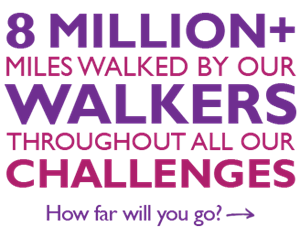Instructions on how to add an offline donation to your fundraising page
Follow these simple instructions below...
If you or someone you know has any symptoms that might be linked to breast or other cancers, don’t wait, visit your doctor now!
If you or someone you know has any symptoms that might be linked to breast or other cancers, don’t wait, visit your doctor now!
Follow these simple instructions below...
Please follow the instructions below if you have sent us a cheque or a charity voucher and would like your total on your fundraising page to include these. Any cash that you have can be paid as a direct donation onto your own fundraising page.
1. Visit your fundraising page and make sure you are logged in by clicking on the three lines in the top right hand corner with your email address that you entered the challenge with and order number that can be found in your receipt email when you entered the challenge.
2. Underneath your totaliser click 'Add offline donation'.
3. Type in the donation amount. You can add in who the donation was from if you would like and press Save. This will now change your total to include this offline donation.